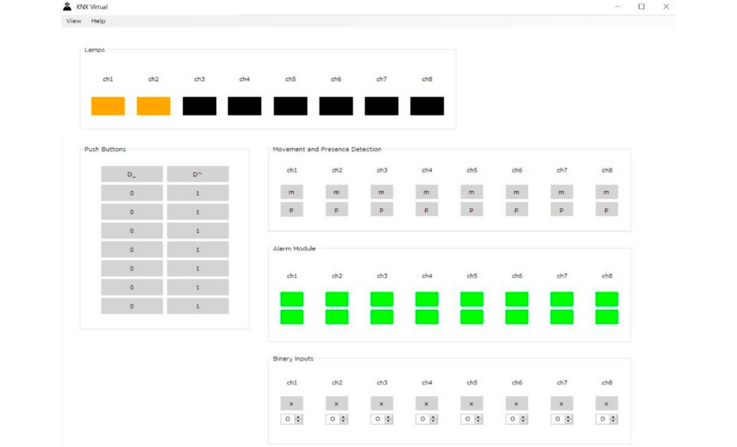Create your digital smart home with KNX Virtual
Are you new to the KNX technology? Do you want to become more familiar with creating routines and connecting devices with the ETS software? Thanks to KNX Virtual, you can start with KNX in only a few clicks!
What’s KNX Virtual?
KNX Virtual is a Windows-based application simulating a KNX installation.
KNX Virtual doesn’t require any investment in hardware (such as power supply, USB or IP interface, KNX devices) as you will work with virtual devices, commissioned by ETS.
KNX Virtual allows you to get acquainted with the KNX technology by setting up a simulated KNX installation, for free.
KNX Virtual helps to learn the basics and to gain more confidence in working with KNX before you start your first real project.
KNX Virtual represents more than 10 different types of KNX devices, all connected to one TP line. These KNX devices operate upon a number of 'building loads' like lamps, dimmable lamps, blinds, heating & cooling valves.
KNX Virtual also make it possible to experiment (rehearsal) with more advanced building features like weather modules, alarms, scenes and even logic operations.
How can I download KNX Virtual?
You can easily download KNX Virtual via your MyKNX account. Simply go to our shop and add ‘KNX virtual’ to your shopping basket. You will not be charged while finishing the order and will receive an email with a link to download the tool afterwards.
Training with KNX
As a newcomer to the KNX technology, we offer you a broad range of training possibilities to get familiar with our software possibilities.
Personal account
Create your MyKNX account to get access to our software, online courses, KNX virtual and more.
KNX Virtual
Test your knowledge by simulating a virtual smart home with KNX Virtual.
Frequently Asked Questions
Questions about KNX Virtual? You can read our FAQ on our support platform.
KNX Virtual webinars
Want
to learn more about how to get started with KNX Virtual? Watch our webinars.
- Part 1 – What is it KNX Virtual. Switching and Flags
- Part 2 - Dimming
- Part 3 - Blinds Control
- Part 4 - HVAC
- Part 5 - Scenes
A full list of all upcoming webinars can be found here